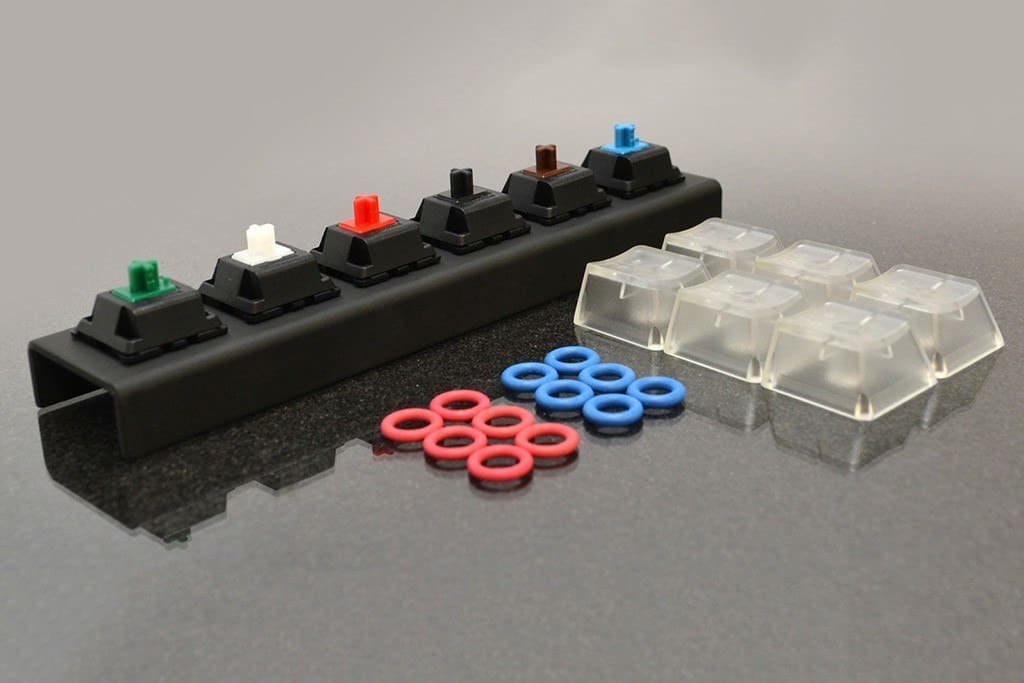
While there are other mechanical switch manufacturers, Cherry was the first and has been around the longest. They also offer reliable build quality, meaning they last a long time. Cherry MX switches also come in a variety of styles with varying degrees of actuation force and tactile feel.
If you are typing on a high-quality mechanical keyboard, there is a pretty good chance that your fingers are hitting Cherry MX switches. While many people have become used to typing on less-tactile, lower priced rubber dome keyboards, many like the feel and durability of mechanical switches. Mechanical keyboards are made up of individual switches for each key. Each switch is covered with a keycap, which supplies the label for the key and provides the surface for typing.
What is Cherry MX?
Cherry Corporation is a United States company that was started in 1953 and began producing keyboards in 1973. There is no other keyboard manufacturer in the world that is still in business that has been around as long as Cherry. They were purchased and moved to Germany in 1979 and are still designing and manufacturing keyboards and switches in their home offices of Auerbach in der Oberpfalz.
The Cherry MX line of switches was introduced in the 1980s. The Cherry MX is not one type of switch but a series with each particular type denoted by color. The main types are called Cherry MX Black, Cherry MX, Cherry MX Brown, and Cherry MX Blue. There are also several lesser-known options labeled Silent Red (Pink), Speed Silver, Clear, Grey, Green, White, Super Black, and Dark Grey. There is also one type of switch not named for a color, the Cherry MX Lock, which was previously used as a Caps-Lock Key.
Video - Cherry MX Factory Tour
![Cherry MX Keyboard Switches Explained [Red, Brown, Blue, White and Silent red] 1 - hqdefault hqdefault 1 - Gear Gaming Hub](https://i.ytimg.com/vi/Pu1gP4PfqCQ/hqdefault.jpg)
What's the difference in Cherry MX Switches?
The colors of the switches are more than just cosmetic. That is a good thing since the colored stems are usually covered by keycaps. The colors work as labels to identify the switch and its characteristics. Each type of switch is different based on three attributes: tactile vs. linear, click vs. no click and actuation force.

Linear (Red Switch)
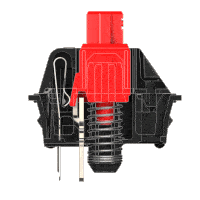
Tactile (Brown Switch)
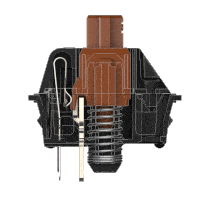
Clicky (Blue Switch)
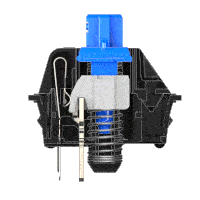
Cherry MX Switches - Comparison
Switch name | Actuation force | feel | BUMP | CLICK? | BEST FOR | PLAY SOUND |
|---|---|---|---|---|---|---|
RED | 45g | Linear | No | No | Gaming | |
BLACK | 60g | Linear | No | No | Gaming | |
BROWN | 45-55g | Linear | Yes | No | Gaming/Typing | |
BLUE | 50-60g | Tactile | Yes | Yes | Typing | |
SPEED SILVER | 45g | Linear | No | No | Gaming | |
CLEAR | 65g | Tactile | Yes | No | Space Bar (with brown switches) | Cell |
GREEN | 80g | Tactile | Yes | Yes | Space Bar (with blue switches) |
Tactile vs. Linear
Tactile switches have some type of physical resistance at the point at which the switch is actuated. There's a bump in the switch and to get past the bump, you need to apply enough pressure. This bump does not make an obvious noise, but it can be felt by your finger tip when the key is pushed down.
This bit of tactile resitance or feedback is particularly useful in games that require you to keep a key pressed down for a long time , like when walking or running in a game. This is because you can feel the bump so you know that its still actuated. Whereas a linear switch with no feedback can cause you to get a little tired while keeping it down for long since you don't know if the key is still engaged, so you tend you push the key all the way to the bottom and keep it there the entire time.
Linear switches in comparison have no notable resistance or bump until the key bottoms out. The most popular tactile switch (without an added click) is the Cherry MX Brown. The original Cherry MX Black is a linear switch, as is the Cherry MX Red.
To actuate a linear switch, you must press it all the way to the bottom, similar to a membrane key. To actuate a tactile switch, you only need to push it down around halfway, you can push it further but you're able to move your finger on to press another key straight away. On Linear switches, the keystroke is straight down with no bump or click, meaning they are more 'silent' but easier to bottom out on depending on the keys resistance from the strength of the spring (actuation force).
Generally, linear switches are better for gaming, and tactile is better for typing.
Click vs. No Click
This simply determines whether or not the switch makes noise when it is fully engaged.
There are two types of switches that dominate the market, linear and tactile with both having their own advantages. Linear switches make it easy for typists to find a key without looking down at the keyboard while tactile makes typing more responsive due to its “bumpiness” when pressing down on a key.
The Cherry MX Blue is the most common tactile clicky switch. They have an added click sound to the tactile feedback, and are therefore more noisy. These are very popular with people who type for a living and want to hear the indication of a complete keystroke.
Gaming enthusiasts prefer linear over tactile as they don’t want extra noise or movement from keys when playing games like first person shooters. For them, it is important to be able to quickly press the correct key at any given moment in order not miss an opportunity for victory!
Cherry MX Switches Actuation Force
The actuation force is the measure of the amount of energy that is required to actuate the key. The most common Cherry MX switches range from 45g (grams-force) to 60g. However, less common switches have even high actuation forces. The Cherry MX SuperBlack, are designed for spacebars and has an actuation force of 150g.
Actuation Force
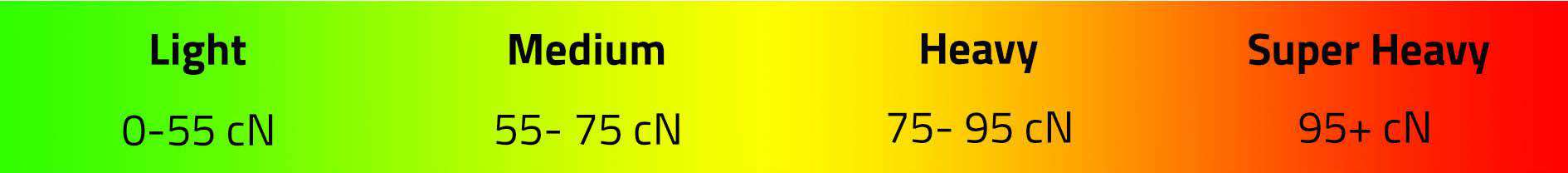
As explained earlier, the actuation force is the amount of energy you will need to apply to the key to get it to engage. There is considerable variance in Cherry switches when it comes to actuation force. Some switches only require a light touch while others require a significant amount of force to engage and begin to feel more like a traditional typewriter.
Typically the Cherry MX switches like BROWN, RED and SILENT RED with lower actuation forces of between 45-55g, are the ones used for gaming.
Actuation force for Cherry MX switches:
- Cherry MX Black 60g
- Cherry MX Red 45g
- Cherry MX Blue 60g
- Cherry MX Brown 55g
- Cherry MX Silent Red 45g
- Cherry MX Clear 65g
- Cherry MX Grey 80g
- Cherry MX Green 80g
- Cherry MX White 80g
- Cherry MX Super Black 150g
- Cherry MX Dark Grey 80g
Which Cherry MX Switch is Best?
Everyone has their own opinion as to the best Cherry MX Switch. However, some types of switches are preferred for specific applications.
The Cherry MX Black and MX Red are very popular among gamers. They are both linear switches meaning there is no feedback when hitting the point of actuation. This also means that there is no noise other than the natural sound of the switch bottoming out. The Black has a high actuation force of 60g. That is usually good news for gamers since there will be few accidental keystrokes.
The Cherry MX Blue is favored by people who do a lot of typing. It is a tactile keyboard switch with the added click sound. This means that typists can feel and hear when they have actuated the key. With some experience, this can speed up typing considerably since the key does not need to be pressed down entirely only enough to feel and hear the click.
The most popular switch is currently the Cherry MX Brown. It is very popular for people who want to use the same keyboard for gaming and typing. It is a tactile switch, so it provides feedback you can feel. However, unlike the Cherry MX Blue, there is no click. Some gamers prefer the Brown, and it is very popular for typists who work in an area where the key click of the Blue is too loud.
Video - wasd Cherry key Tester
![Cherry MX Keyboard Switches Explained [Red, Brown, Blue, White and Silent red] 3 - hqdefault hqdefault 3 - Gear Gaming Hub](https://i.ytimg.com/vi/1WYWePNJTo4/hqdefault.jpg)
![Cherry MX Keyboard Switches Explained [Red, Brown, Blue, White and Silent red] 3 - hqdefault hqdefault 3 - Gear Gaming Hub](https://i.ytimg.com/vi/1WYWePNJTo4/hqdefault.jpg)
![Cherry MX Keyboard Switches Explained [Red, Brown, Blue, White and Silent red] 3 - hqdefault hqdefault 3 - Gear Gaming Hub](https://i.ytimg.com/vi/1WYWePNJTo4/hqdefault.jpg)
![Cherry MX Keyboard Switches Explained [Red, Brown, Blue, White and Silent red] 3 - hqdefault hqdefault 3 - Gear Gaming Hub](https://i.ytimg.com/vi/1WYWePNJTo4/hqdefault.jpg)
![Cherry MX Keyboard Switches Explained [Red, Brown, Blue, White and Silent red] 11 - hqdefault hqdefault 11 - Gear Gaming Hub](https://i.ytimg.com/vi/1WYWePNJTo4/hqdefault.jpg)
![Cherry MX Keyboard Switches Explained [Red, Brown, Blue, White and Silent red] 11 - hqdefault hqdefault 11 - Gear Gaming Hub](https://i.ytimg.com/vi/1WYWePNJTo4/hqdefault.jpg)
![Cherry MX Keyboard Switches Explained [Red, Brown, Blue, White and Silent red] 11 - hqdefault hqdefault 11 - Gear Gaming Hub](https://i.ytimg.com/vi/1WYWePNJTo4/hqdefault.jpg)
Which Cherry MX Switch is the Quietest?
If you are looking for the quietest Cherry MX switch, you should look for the less common Silent Red (Pink) switch. It is basically the same as the Red but it has rubber dampeners inside, which quietens the little bit of noise the switch makes when it returns to its default position.
Just like the normal MX Red, the MX Silent Red is also a linear switch and needs 45g of pressure for actuation. Unfortunately, the Silent Red can be difficult to find, but if you can it makes for a faster and quieter gaming keyboard.
Which Cherry MX Switch is the Clickiest?
If you want keys that click, you will want to choose the Cherry MX Blue. Not only does it have a sweet "click" sound, but it also has a tactile bump. Whether you are typing or gaming, if you want to hear when you have reached the actuation point, the Cherry MX Blue is the right choice.
The Blue's clicks are so noticeable that the sound level is also the most significant complaint people have about the Blue.
Cherry Blue vs Red vs Brown mechanical switches
Watch the Youtube video below which has a good demonstration of Blue vs Red vs Brown switches and goes through a comparison of each of the switches side by side.
![Cherry MX Keyboard Switches Explained [Red, Brown, Blue, White and Silent red] 17 - svg%3E svg%3E 17 - Gear Gaming Hub](https://i.ytimg.com/vi/a5BS2DFpdxM/hqdefault.jpg)
![Cherry MX Keyboard Switches Explained [Red, Brown, Blue, White and Silent red] 17 - svg%3E svg%3E 17 - Gear Gaming Hub](https://i.ytimg.com/vi/a5BS2DFpdxM/hqdefault.jpg)
![Cherry MX Keyboard Switches Explained [Red, Brown, Blue, White and Silent red] 17 - svg%3E svg%3E 17 - Gear Gaming Hub](https://i.ytimg.com/vi/a5BS2DFpdxM/hqdefault.jpg)
![Cherry MX Keyboard Switches Explained [Red, Brown, Blue, White and Silent red] 17 - svg%3E svg%3E 17 - Gear Gaming Hub](https://i.ytimg.com/vi/a5BS2DFpdxM/hqdefault.jpg)
![Cherry MX Keyboard Switches Explained [Red, Brown, Blue, White and Silent red] 29 - svg%3E svg%3E 29 - Gear Gaming Hub](https://i.ytimg.com/vi/a5BS2DFpdxM/hqdefault.jpg)
![Cherry MX Keyboard Switches Explained [Red, Brown, Blue, White and Silent red] 32 - hqdefault hqdefault 32 - Gear Gaming Hub](https://i.ytimg.com/vi/a5BS2DFpdxM/hqdefault.jpg)
![Cherry MX Keyboard Switches Explained [Red, Brown, Blue, White and Silent red] 32 - hqdefault hqdefault 32 - Gear Gaming Hub](https://i.ytimg.com/vi/a5BS2DFpdxM/hqdefault.jpg)
How Long do Cherry MX Switches Last?
If longevity is important to you or you type a lot and are tired of replacing your keyboards, you will appreciate Cherry MX switches. Most Cherry MX switches have a life span of 50 million keystrokes. Even under heavy use, that can mean ten to 15 years of use.
If you are wondering about paying a bit more for a mechanical keyboard with Cherry MX switches, consider that the average rubber dome keyboard lasts one or two years under heavy use, Cherry switches seem like a bargain.
Are Cherry MX Speed Switches Good for Typing?
If you are looking for the fastest possible typing speed, you may want to be on the lookout for the Cherry MX Speed (Silver) switch. The Speed is basically the same as the Red but with one key difference.
The actuation point or the distance you need to press down to activate the key is 1.2mm rather than 2mm. That makes it faster to trigger the key, making it faster to type and, possibly, better for some gaming situations. The only downside is that, as with the red, this is a linear switch with no tactile bump or sound. Some typists may find this makes typing difficult.
Are Cherry MX Red Switches Good for Gaming?
Cherry MX Red Switches are preferred by many gamers. The Red is a light, linear switch that is almost silent when pressed. Gamers love the smooth and responsive feel along with the fact that they don't require much force to press down.
This becomes especially important for gamers who spend extended time at their keyboards as it reduces typing fatigue. The brown switches on the other had are most popular in general across typing and gaming, they are tactile with an audible click and only a slightly higher activation force than the Red.
Cherry MX speed silver switches are also an option if you like reds, and are quieter and even faster than red switches.
Is Cherry MX Blue Bad for Gaming?
We know that many people prefer the Cherry MX Blue for typing with its click and tactile bump. But what about gaming? Many hardcore gamers will tell you that the Blue switches are terrible for gaming.
However, many gamers love the tactile feel and distinct click. Some hardcore gamers find that mashing the keys on a tactile keyboard is more difficult than on linear switches. They also complain that the click can be annoying, especially when you are communicating via headset with other players. It really comes down to preference.
If you're looking for a 'clicky' type of key when gaming, then rather go for the more popular tactile brown switches which also has an audible 'click' but are not quite as loud as the Blue.
What is the Fastest Cherry MX Switch?
Cherry markets its MX Speed (Silver) as the fastest switch on the market. It is based on the Cherry MX Red, which is already lightening fast but adds to the lightweight 45g activation force a shorter travel. This means you can activate the key faster on keypress. The difference only comes down to less than a millimeter (1.2mm vs 2mm), but Cherry claims it is 40% faster.
Are Cherry MX Red Switches Clicky?
Cherry MX switches are some of the quietest mechanical switches on the market. That is unless you want some noise. In that case, check out the Cherry MX Blue. It has a tactile bump and a very distinctive click that many typists love.
If you want silence, choose from any of Cherry's other switches. If you really want quiet, look for the Cherry MX Silent Red (Pink), which includes extra rubber dampening.
Can you Switch Cherry MX Switches?
In the unlikely scenario that a switch stops functioning correctly or, the more likely scenario that you decide you want a different type of switch, you may wonder if it is possible to change out Cherry MX Switches.
The answer depends on two things, the kind of keyboard you have, and your technical ability. First of all, different types of keyboards allow different levels of access to the inner workings. Some are easily disassembled, and others are nearly impossible to get open without breaking them. If and when you get the case open is when your own technical ability comes in.
While the keycaps are relatively easy to pop off, the switches themselves are soldered into place. You will need a soldering iron and a steady hand to desolder the original switch. When you are ready to install the new switch, you will also need some wire solder to attach the new switch.
What is the Difference Between Gateron and Cherry?
As mentioned earlier, Cherry is not the only manufacturer of mechanical keyboard switches. Other manufacturers include Kailh, Razer, Roccat, Tesoro, Matias, and Gateron. Lately, Gateron has been developing a loyal fanbase of customers who prefer their switches over Cherry.
Those who prefer the Gateron vs Cherry switches claim that they offer a smoother keystroke. Even those who like the feel will admit that they have a slightly cheaper feel to their construction, though they are also less expensive.
Which Cherry MX Switch is Best for You?
There is a lot of information available about the different Cherry MX switches, their specifications, their features, and where they work best. However, if you spend a lot of time on a keyboard, you need to find what works best for you.
Whether you are typing, gaming, or doing something else entirely, you need switches and a keyboard that helps you type as efficiently as possible. The wrong keyboard can lead to more typos, fatigue, or even a lower score on the latest game.
Whenever possible, try out some different types of keyboards and switches. More than knowing what all these specifications mean, get a chance to feel the difference between linear and tactile. Hear what the clicks actual sound like. See how much actuation force feels right to you. Everyone's preferences and fingers are different, so find the right fit for you.
