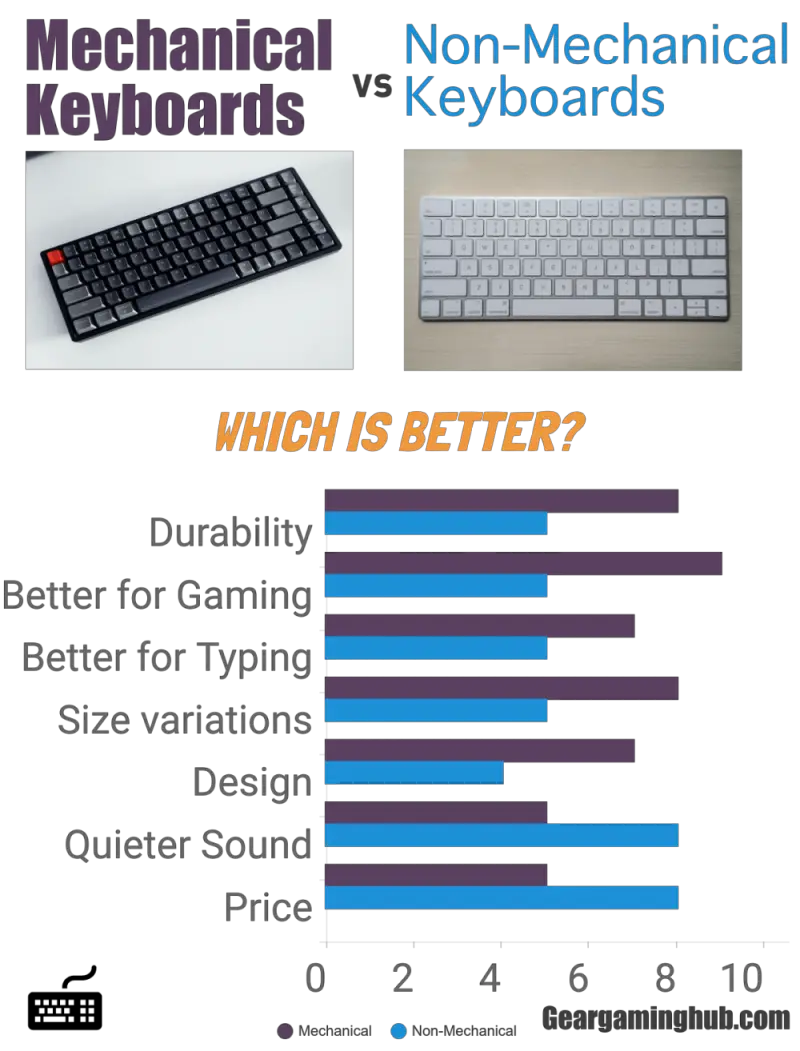I remember banging away at Quake 3 back in the day (yes I'm a little long in the tooth), and I couldn't have cared less what type of keyboard I had. All that mattered was taking out my buddy who had just blown me to smithereens with a rocket the round before.
Back then, you either had a rubber dome or membrane keyboard and probably didn't care either. Yours might have had a couple extra lights on it for aesthetics but keyboards were pretty much the same whether you used it for typing or for gaming. Today isn't necessarily different, you still probably want to take out your buddies in-game as many times as you can, but now you can get more of an edge from using a Mechanical keyboard.
But just what is a mechanical keyboard? Aren't all keyboards mechanical? It can all be a bit confusing at times but don't worry, I'm going to try and clear it up. You generally get two main types of keyboards, mechanical and non mechanical like rubber dome and membrane based keyboards. Each is built differently with it's own set of pros and cons. Lets take a closer look.
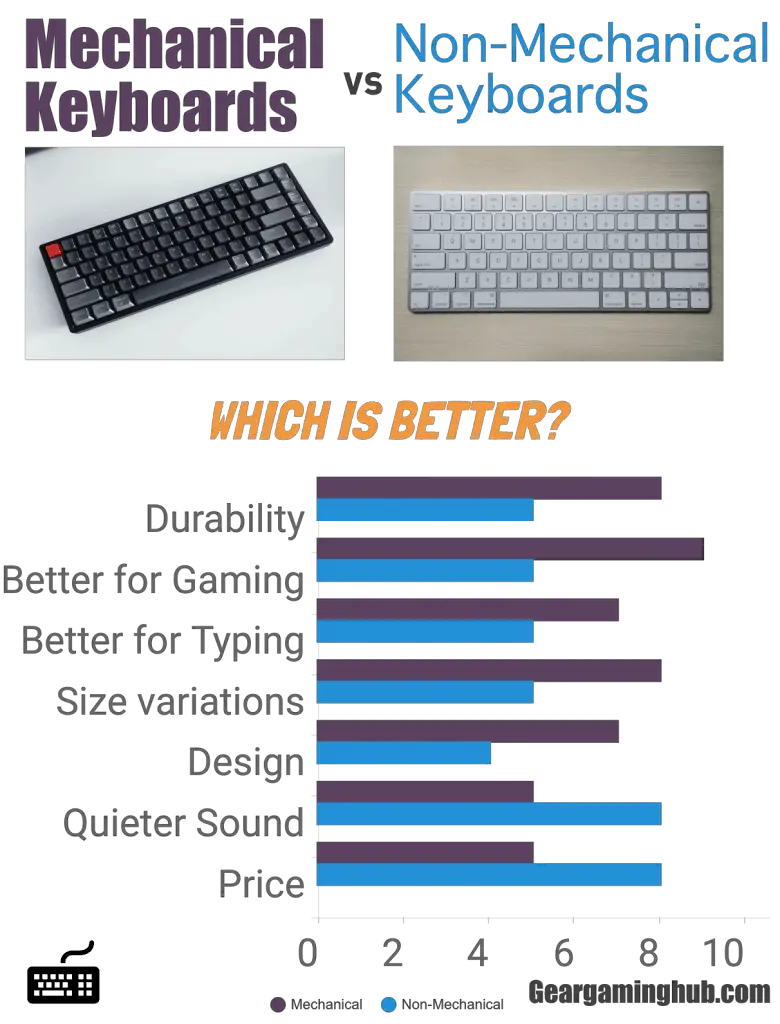
Mechanical Keyboards
A mechanical keyboard uses switches that are under the keys that determine when a user has pressed a key. The physical switch is triggered when a key is pressed and bounces back immediately to its original position.
Types of mechanical keyboard switches
- Linear - The first is linear that has a consistent resistant and a smooth typing experience
- Tactile - The tactile form tends to produce non-audible feedback when pressed
- Clicky - The clicky with audio tends to produce both tactile and audio feedback
They are sometimes termed as “clicky keyboards.” Certain mechanical keyboards produce no audible noises while some make a sound. There are also variations in the switches and keys can vary from smooth to bumpy.
The mechanical keyboards normally have individual metal and plastic key switches that usually contain a spring that determines the sound of a keypress and how it feels. Also, the switches tend to determine how tactile or smooth a keypress will be.




Main Benefits of mechanical keyboards:
Video - Are mechanical keyboards worth it?




Non-Mechanical Keyboards
These are different from the mechanical type as they use a rubber dome and keyboard membrane to allow depression and recording of the key presses. It is cheaper compared to the mechanical one.
Basic differences
Durability
Mechanical keyboards tend to be longer lasting and more durable than non-mechanical ones. The mechanical switches are normally of good quality, and this is what makes them more expensive than the latter.
They are also resistant to repetitive strokes and can withstand up to 50 million key presses compared to the non-mechanical that can withstand only 10 million presses, making it 5 times more durable.
Physical appearance and feel of the keyboard
As we mentioned earlier, it is important to have a keyboard that makes you comfortable when using your computer. Thus, having a keyboard with a smooth feel and key resistance is important.
The mechanical keyboard tends to have a thick click, unlike the non-mechanical that is quite mushy and has a spongy feel. This is caused by the rubber dome underneath that offers a non-linear resistance to pressure. However, the mechanical keyboard also produces an audible sound when clicked and may seem a nuisance to some people.
Pressing keys and maintenance
The mechanical keyboard is effective as it allows one to press more keys at once, unlike a non-mechanical keyboard where you have to be careful when pressing the keys.
It is important to maintain the keyboard at all times and not to eat while using the computer to prevent food and liquid spillage. It is much easier to clean a mechanical keyboard compared to a non-mechanical model whenever food and dirt hide between the keys, which may even cause the keyboard to stop working properly.
Typing
Mechanical keyboards enable you to type quickly with fewer mistakes and are essential for large typing jobs.
However, if you have light work, you may opt for the non-mechanical ones. Mechanical keyboards are the right type for gaming purposes because a non-mechanical one is a bit strenuous, making it unsuitable; it tends to provide a faster and more precise input; the clickiness of the keyboard promotes a typing rhythm, speed, and accuracy. They also promote a lighter touch.
Aesthetic nature
Non-mechanical switches tend to be less aesthetically pleasing than the mechanical ones. This makes the latter more preferred in the office because of the appealing look.
The mechanical one is also more easily customizable than the non-mechanical one and can easily suit your preferences.
Size variations
Mechanical keyboards tend to come in different sizes. The slim designs tend to center relative to your body while working, and you can easily bring the mouse close and make working easier and more comfortable.
Conclusion
Now you know the differences between mechanical and non-mechanical keyboards. I feel personally that Mechanical keyboards are definitely superior to non-mechanical ones, but it is a matter of preference. If you're looking to improve your gaming ability or even typing accuracy and speed, then it's well worth looking at investing in a mechanical keyboard.
On the other hand if you still really want to use a membrane keyboard, read our article on the best membrane keyboards for gaming. Otherwise If you want a mechanical gaming keyboard that doesn't break the bank, then checkout the link below that goes through our top picks of cheaper gaming keyboards.
READ NEXT - BEST BUDGET MECHANICAL KEYBOARDS