
The world of computer hardware is constantly changing. With the evolution of technology, we see new innovations every day in the field of computing. One such innovation that has been making its way into keyboards over the past few years is optical switches vs mechanical switches.
Technically speaking traditional mechanical switches and optical switches are both mechanical in nature. It’s just the way that the keypress itself is registered that makes them different.
The difference between mechanical switches and optical switches is that with a mechanical switch, a metal electrical contact point is made by pressing down on the key. An optical switch uses infrared light to detect when you’ve pressed a key to register a keypress. This results in optical switches being faster and quieter than their mechanical switch counterparts.
In this blog post, we will discuss what these are and their difference!
How do mechanical switches work?
A mechanical keyboard switch uses an electrical contact to close the circuit. When you press on it, two metal pieces connect and complete this connection so current can flow through your device. This is different from optical switches because with optical keyboard switches there are no moving parts.
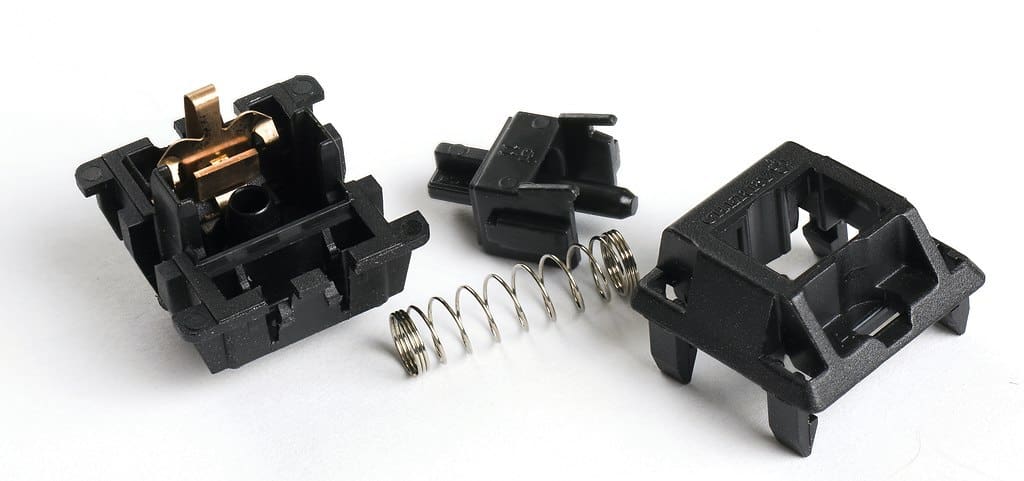
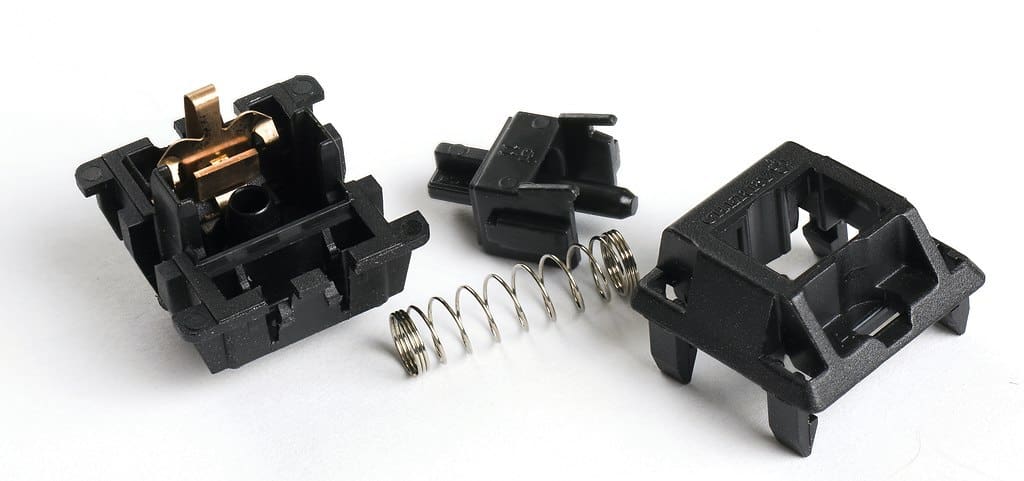
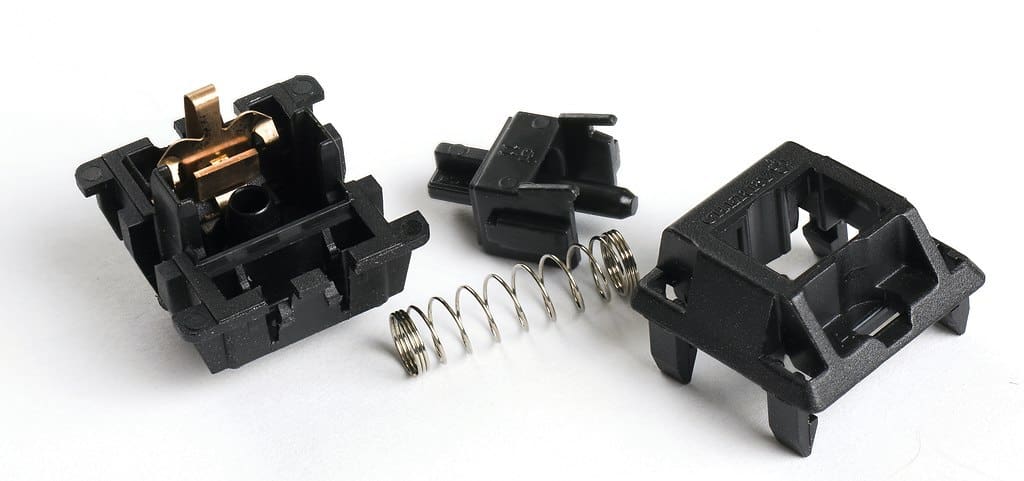
Mechanical keyboards have two primary types: linear and tactile. Linear mechanical switches are the most popular type of keyboard switch, and they’re the easiest to find. Tactile mechanical switches are a little less common than linear ones but offer more feedback when you press them down all way
The difference between these two types is that tactile keyboards have an audible clicky sound as well – which some people prefer since it feels much better during use compared those who don’t want any noise whatsoever coming from their typing experience even if this means sacrificing comfortability while doing so
Both tactile and linear switches have a spring mechanism, but the difference is that tactile includes a bump that provides tactile feedback when you press a key so you know exactly when it’s been pressed.
A good example of this is the Cherry MX Brown switch, which has a tactile bump that lets you know exactly how much pressure to apply for each keystroke and also provides audible feedback so your fingers don’t have time wander off onto another row accidentally while typing without realizing what they’re doing – or worse still type two letters at once because their finger slipped from one letter too far over!
The downside with these types are usually cost as well: mechanical switches can be more expensive than linear contactless sensors like those found under laptop keys; but if there was ever an argument about whether money could buy happiness then I think we’ve just stumbled across some solid evidence in its favour 🙂
Main advantages of mechanical switches
Because of their mechanical nature, it means they’re much more durable than their counterparts like membrane and rubber dome keyboards as well – which could be important for gamers who want something reliable in case things get intense during gameplay or if someone accidentally spills coffee all over them at work (which has happened before).
It also makes typing easier since keys have less travel distance when pressing down compared to other types like membrane-based ones where users need extra force just make sure keypresses register properly; not only does having shorter distances between each letter help prevent typos, but it also means you can type faster without having to put in as much effort.
The tactile feedback and the lack of noise are two elements that hardcore users love because they’re able to feel when their keypresses are registered and know whether or not the letter has been inputted correctly – which makes typing on them a lot easier than other keyboards.
Mechanical switches are also more durable than other types of keys because they don’t have a membrane that can wear out over time, which means you won’t need to replace them as often and will be able to switch between different keycaps without worrying about damaging the keyboard itself; this is one aspect where mechanicals beat their optical counterparts.
Main disadvantages of mechanical switches
Mechanical switches also have some negatives. The main one being that they are more expensive to produce than other types of keyboards.
And while mechanical keyboards are more durable and offer a better experience for typists, they also come with their own drawbacks – the most notable being that because of how much force is needed to register keypresses on them (usually around 60g), you’ll need stronger fingers in order not have any issues when typing or gaming.
Other drawbacks of mechanical keyboards is that they can be louder than other types of keyboards. The sound that is created when someone presses a key on this type keyboard can be heard from across the room, which isn’t ideal for those who are in an office environment and need to keep noise levels down or if you want your gaming experience as immersive possible without having any outside distractions while playing games.
How do optical switches work?
The key difference between mechanical and optical switches is that the former uses physical contact to register a press whereas an infrared sensor detects when you’ve pressed down on one or more keys.
An optical switch is a type of keyboard that uses an infrared LED and photodiode to detect key presses. When the user depresses one or more keys, it will interrupt light from reaching these sensors; this triggers changes in voltage which are then translated into digital signals by onboard electronics for processing on your computer’s motherboard (or another device).
See optical switches available on Amazon>>>
Main advantage of optical switches
The main advantage of using such technology over mechanical switches would have been how much quieter these types of keyboards are since every single press will generate no audible sound, which is a big deal for those who are used to the audible feedback and enjoy it.
Aside from being cheaper than their counterparts, is how they don’t require any physical contact between two pieces when typing.
A side effect of this is that it also makes them less susceptible to accidental key presses, which can happen when you’re typing too fast and your fingers get in each other’s way while trying not to hit another button at once: there won’t be anything pressing against either one if both buttons are being pressed simultaneously because they don’t require any physical contact between two pieces like what happens during those instances where a user accidentally hits down on an extra hard with his or her index fingertip as he/she tries desperately to avoid hitting yet more keys by mistake
Also, because optical switches don’t require any physical contact between two pieces when typing. The latter has some advantages over its counterpart, such as not having any moving parts which means it’s less likely for dust particles from getting inside of your keyboard.
Main disadvantage of optical switches
The main disadvantage would have been how much quieter these types tend to make keyboards since every single press will generate no auditory noise – this can be an issue if you’re accustomed to hearing such sounds when typing or simply prefer them over silence because they give that sense of satisfaction as well (or just want something different). Ofcourse some people love super quiet keyboards for gaming, so you might see this an advantage.
Another downside with mechanical keyboards comes when dust builds up inside them over time; though there’s not much people can do but open these devices back-up once per year so clean any debris away before continuing use again…which isn’t too hard considering how easy most cases come apart nowadays thanks largely due advances like magnets and clips.
Different types of optical switches
You get a few different optical keyboard switches such as light strike(LK) and Flaretech. Light strike is a type of optical switch that has been around for quite some time and it’s used in keyboards like the Logitech G910 Orion Spark.
On the other hand, Flaretech switches are made by Omron, one company that specializes specifically in these types because they’re more durable than other options out there (such as LK). They also have a higher actuation force than LK switches, which is something that’s important for gaming.
Light strike optical switch keyboards are also more expensive because they’re not as common and the parts to make them aren’t readily available at your local hardware store like Flaretechs can be found in most places you might look (like Amazon).
Light Strike “LK” Switches
Light Strike “LK” switches are the most common type of optical switch. They use a light-emitting diode (LED) to illuminate an infrared photodetector, which is then interrupted by key presses and triggers changes in voltage that can be translated into digital signals for processing on your computer’s motherboard or another device such as USB controller chip when you press it down with enough force so there will not only generate no auditory noise but also send out vibrations through its frame – this means if someone were nearby they would feel them too!
The LK switch is built to actuate at just 1.5mm, which makes it a great choice for those with delicate fingers or who need more precision when they type. Not only does the LK work better on smaller keyboards like netbooks and tablets but its faster response time of 0.2ms means that you can get back up in-game way quicker than ever!
Flaretech Switches
Flaretech optical switches are a type of optical switch that uses a light-emitting diode (LED) to illuminate an infrared photodetector, which is then interrupted by key presses and triggers changes in voltage.
Flaretech switches are designed for use with laptops or other devices where space constraints may be tight. The Flaretech optical switch is a type of light-based keyboard that uses infrared photodetectors to detect key presses. The switches are designed for use with laptops or other devices where space constraints may be tight, and the response time can reach as low at 0ms!
Adomax’s Flaretech switches have all of the important components of the switch mounted on top of their PCB. The actual switch is basically “dumb,” and eminently replaceable.
In fact, this design makes for modularity in a sense – you can pluck any individual one out with a special puller and swap it into another keyboard board to customize your own! This may also be true about LK Switches.
Mechanical vs Optical switches
When it comes to mechanical switches versus optical switches, there are a few key differences.
The biggest downside was likely going from mechanical switches’ tactile feel and their louder clicky noises – both features were very satisfying whereas optical switch keys offer none at all, but on top being more expensive than its predecessor technology too! This could also prove problematic considering many people do like having some sort of audio confirmation whenever pressing down one key
Mechanical switch keyboards have been around for much longer than optical ones, and they offer some benefits that the latter doesn’t – namely tactile feedback (a satisfying click) as well louder clicking noises when typing on them which many people find to be more pleasing or just prefer over silence because it gives off an audible confirmation that the key was pressed.
The downside to this is, of course, they are more expensive than optical switch keyboards and also offer a less accurate typing experience due in part because it’s harder for them not only to detect when you’re pressing down on one but which specific finger or fingers (for instance if someone has their left hand over right).
Video – Gateron Switches: Mechanical vs Optical
Comparison Table
| Mechanical | Optical |
|---|---|
|
More durable |
Less durable |
| Slower keypress response | Faster keypress response |
| Tactile feedback | No tactile feedback |
| Adjustable actuation possible | Faster actuation |
| Debounce delay | no debounce (instant reset) |
Opto-mechanical switches – best of both worlds?
Opto-mechanical switches are a new type of switch that combines the benefits from both optical and mechanical switches. They feel and sound like regular mechanical keys, but their mechanism is built with an optical sensor.
This hybrid between an optical and mechanical keyboard switch, uses light to detect key presses but also provides tactile feedback with every stroke, and traditional keyboards using physical springs for actuation force-sensing – meaning it has all these features without any drawbacks!
It can be adjusted so you get just enough resistance when typing or playing games on your computer while still providing good tactility (the feeling created by pressing keys). An opto-mechanical switch keyboard that offers adjustable actuation points is the Steelseries Apex Pro keyboard that we’ve reviewed previously.
This means they’re more durable than standard membrane boards because there are no moving parts in them at risk of breaking down over time like we see happen often times due to their design; this is not something users have had problems adjusting to as well since most
Which is better?
Picking a winner between optical and mechanical switches is not an easy task.
The only thing that’s for sure is the user will have to decide which one they prefer, and it may take some time before a clear winner emerges between these two types of switches!
For now, we can say this: optical keyboards are more affordable than mechanical ones while still providing all their benefits (such as durability). They also don’t require any special care or maintenance like you need with other boards – just plug them in your computer/laptop via USB cable when needed then unplug after use so there won’t be much hassle involved at first glance; however if someone wants tactile feedback from typing on keys without having anything moving inside under each keycap due being able do wear down over long periods- then a mechanical keyboard is the way to go.
Otherwise go for the best of both worlds and get opto-mechanical switches like those on the Steelseries Apex pro which combine the best of both worlds in one.
You get the benefit of super smooth fast mechanical keys with feedback that can have their actuation points adjusted on the fly.
