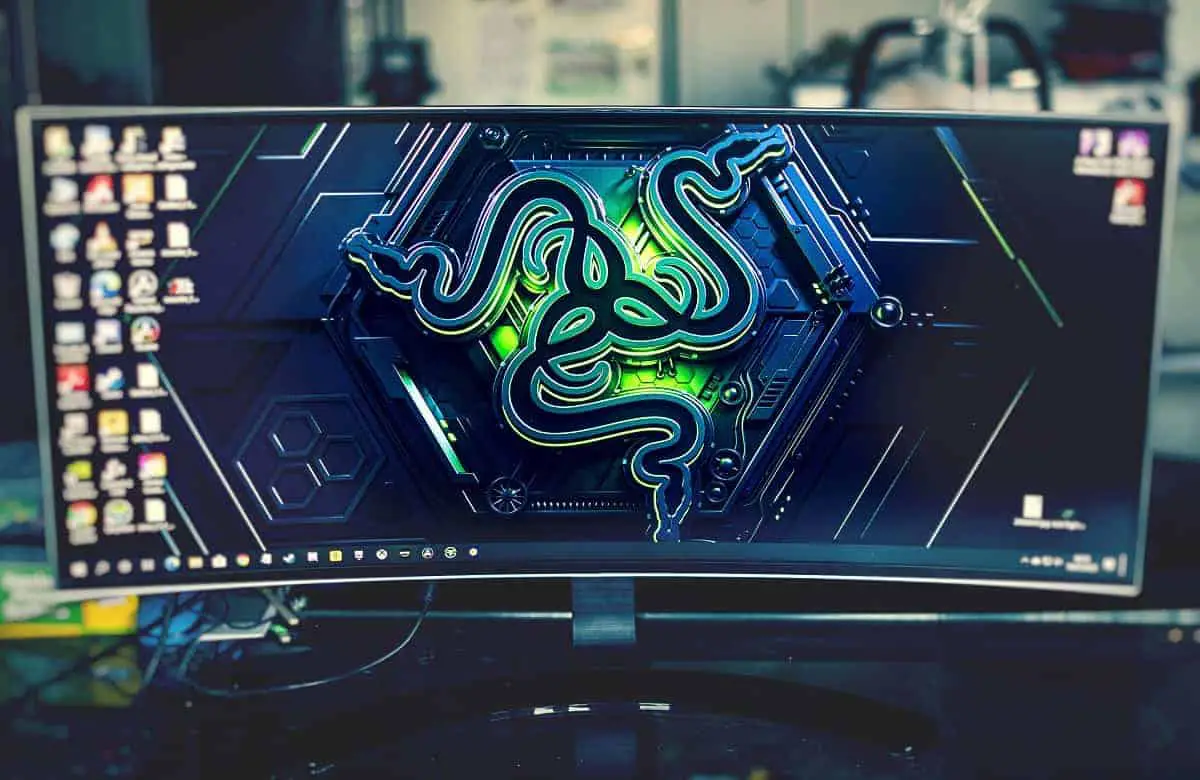
Curved, upfront monitors can sometimes seem quite gimmicky, especially for the price that most of them go for. How could a bigger monitor with a degree of curvature make your gaming experience a more immersive one?
When you are fully focused on designing the perfect mansion in The Sims 4, capturing the point on Overwatch, or scoring goals in Rocket League, the curvature of your monitor is generally the last thing you’re thinking of. However, even if you aren’t buying the ‘immersion factor’, there’s no denying that a curved monitor is nicer to look at, is a lot easier on the eyes, and creates a more realistic representation of the worlds that you play in.
In most cases, a curved monitor is going to be better for gaming than a flat monitor. They offer a better field of vision, and they eliminate eye strain that comes with long gaming sessions.
Let’s take a look at whether or not a curved monitor improves your gaming experience. Read on to learn more.
What Sets Curved Monitors Apart from Flat Monitors?
Curved monitors are, you guessed it, curved. Curved monitors have been around for quite a while, as the first models made it to the market back in 2014. However, they have recently experienced a surge in popularity and attention, as they gradually become less and less expensive.
There is not much physically different between a flat monitor and one that’s curved except for, of course, the curvature. The curvature of these screens is represented with an ‘R’, which is its radius. They come in three different “curvatures,” which are measured by R (or radius): 1800R, 3000R, and 4000R. The higher your curvature, the better your curved monitor. Keep in mind that the higher the curvature, the longer it takes to get adjusted to the sight of a curved monitor. Of course, these are not the only measurements that curved monitors are available in, and you’ll find measurements anywhere between the numbers mentioned previously.
But why does this matter? The purpose of having a curved screen is to create a sense of immersion; you’re essentially placing yourself in the middle of your game and enhancing your peripheral sight by having a curved monitor.
For this same reason, movie theaters actually use curved screens. This creates a much more enjoyable, relaxing, and realistic experience for gamers, and that’s always the goal when you’re playing a game!
The curvature also helps your eyes relax. Instead of having to focus on angles on a 180 degree plane, you’re getting the harsh angles (the edges of your screen) at a smaller angle since they’re closer to you, which means your eyes don’t have to strain as much. If you’re someone who plays for hours on end, or you’re streaming, then this can be extremely important for your eye health. You can use this image from View Sonic to visualize what this looks like in practice.
Curved monitors can be as small as 24 inches, but most people opt for a curved monitor that’s a bit larger, usually about 32 inches or greater. The intended effect of the curvature is less noticeable the smaller the screen is.
Video - Are ultrawide curved monitors worth it?
The Benefits
It’s no secret that we don’t live in a flat world. Curved monitors do a good job of imitating and representing the three-dimensional space that we live in, much better than flat-screen monitors can, at least.
You are still playing your game on a screen, but the way that the monitor is curved creates the illusion of having peripheral vision in-game, making the gaming experience more immersive overall. This is why the viewing screens in a movie theater are curved and why a number of companies tried to do the same thing with their TVs, which wasn’t as successful.
The effect works well with monitors thanks to their size and the way that they are placed throughout homes. Curved monitors are also better for your eyes. While many high-quality flat monitors come with features that care for your eyes, like blue light filters, curved monitors keep all of the images that are displayed an equal distance from your eyes.
This means that your eyes don’t need to do as much work when adjusting to the images at various distances on the screen, which translates to less eye strain overall. If you often get a headache after looking at your computer screen for too long, then a curved monitor can help reduce the frequency or severity of those headaches.
For most people, these benefits far outweigh the few cons that curved monitors have. The better gaming experience and health benefits are pretty significant pros. However, there are some deal breakers that lead people, including most gaming pros, to choose a flat monitor over a curved monitor.
The Drawbacks
The first and most obvious drawback to curved monitors is the inflated price tag that is often attached to them. Just like regular, flat monitors, the larger the size of the screen, the higher the price is going to be, and the prices seem to climb exponentially.
If you consider any additional features, like a higher resolution and refresh rate, G-Sync, blue light filter, and a number of other bonuses, the price climbs even further. One of the most popular and best-performing curved monitors for gaming, the Acer Predator, goes for around $1,000.
Even the most budget-friendly curved monitors can be quite expensive, with the Pixio PXC273 going for around $300. As we mentioned previously, if you want to get the best bang for your buck, you’re going to want to purchase a larger monitor.
You will want to ensure that all light sources are angled away from the monitor, and position it in such a way that the sun does not shine directly on the screen from any of your windows. Additionally, if you are looking for a monitor that is for both professional and recreational use, you will probably be better off purchasing a flat-screen monitor.
The Resolution Can Distort the Game
Curved monitors are actually set in a different resolution than flat monitors. The majority of flat monitors are 16:9, and curved monitors are set to 21:9. While this sounds like a pro initially (hey, who doesn’t want more screen), this isn’t ideal when it comes to gaming.
Games are optimized to a 16:9 resolution, and so playing on a 21:9 screen gives you two options: stretch the game or play windowed. Neither of these options is ideal when it comes to gaming.
First, stretching any game is going to distort it, and that can have disastrous effects on your gameplay. If you’re playing any kind of multiplayer, online game, then you’re going to see a decrease in your performance 9 times out of 10. Not only that, but the game just won’t look as good as it’s meant to, and that can be less entertaining.
A Window Takes Away Space From Gameplay
Second, playing with a windowed game defeats the purpose of having a curved monitor. If you’re paying extra for a larger screen and better angles, then you want to actually use them. In the end, you have to sacrifice gameplay or comfort.
Curved Monitors are Larger
Curved monitors also take up much more space on your desk and in your wallet. If your setup is already pretty tight, then it’s going to be difficult adding in a curved monitor. That curvature takes up a lot more space than you initially realize. On top of that, curved monitors work better the larger they are, so you’ll want to buy a bigger screen than you typically would with a flat screen monitor.
Generally More Expensive
Curved monitors are also much more expensive. The higher curvature you want (and you’ll want the highest), the more you’re going to pay. As we just discussed, you’ll also want to buy a bigger size than you typically would, so that’s going to impact the cost as well.
PC Gamer lists that the average curved monitor, without features like G Sync, hovers around $300. This is much more expensive than a basic flat screen monitor.
Can Be More Demanding on your Graphics Card
Using a curved monitor is also more demanding on your graphics card than flat monitors because they have to essentially process 30% more screen.
Unless your setup has the extra memory to run, you’re going to have to sacrifice your frames in order to use your curved screen properly. In most cases, you’re going to want higher frames. However, if you’ve got the memory to spare, then this isn’t really a cause for concern.
Pro Tip: if you’re also using your PC for other things, such as work, then you might want to consider getting a flat monitor. Things like reading, writing, and graphic design are incredibly difficult on curved monitors because they distort straight lines, so keep this in mind before investing in a curved monitor.

Things That You’ll Need to Adjust To
Nothing is ever totally perfect - there is always some kind of catch. The same can be said for curved monitors, especially ones that appear too good to be true. Luckily, the detriments of owning a curved monitor are quite insignificant and can be overcome with ease.
Wall Mounting
As a result of its curved shape, curved monitors can present some challenges when trying to mount to walls. Unlike their flat counterparts, which are generally placed right against the wall that they are mounted to, curved monitors generally need special mounts and positioning.
Generally speaking, curved screens force a situation in which they are prevented from being too close to the wall. While they do not solve the problem of curved monitors jutting out, swivel and tilt brackets, as well as arm mounts that can be adjusted, are great solutions to overcome the obstacle of mounting.
Glare
Because of the geometry that is at play with the curvature of curved monitors, they are prone to some glare either from the sun or from an artificial light source within your home. In comparison to a flat monitor, which emits its light at a uniform angle, curved screens do so at countless angles.
While it might be easy to keep a light source away from one certain angle to avoid glare on the screen, keeping them away from several angles can often be downright impossible. The most effective way to deal with this problem is to put your monitor away from as many sources of light as possible.
Another simple solution is to use your monitor with all of the lights turned off, though that poses its own set of problems regarding the health of your eyes.
Bigger is Better
While monitors come in various shapes and sizes and have done so for quite some time, curved monitors have also recently entered the ultrawide market. Ultrawide curved monitors are unique because they make use of a 21:9 aspect ratio rather than the regular 16:9 aspect ratio that most people are familiar with.
This means that they offer about 33% more screen real estate than their 16:9 counterparts. The resulting combination of curvature and ultrawide displays is a harmonious one - the extra horizontal screen room further enhances the benefits of curved monitors that we mentioned above.
Additionally, if you are someone who relies on multiple monitors for your work or gaming setup, ultrawide monitors let you ditch the other screen. When it comes to gaming, some video games offer a 21:9 aspect ratio in-game, meaning that you get all of the benefits that come with owning a curved monitor, as well as an increased field of view in your game.
Do Gaming Pros Use Curved Monitors?
No, gaming pros do not use curved monitors. In fact, using a flat monitor is actually one of the few things that gaming pros agree on no matter who their sponsor is.
The resolution difference in curved monitors has a huge impact at the micro-level of gameplay, especially in competitive first-person shooters, like Overwatch, CSGO, and Valorant. At a pro-level, you have to be able to aim accurately and quickly. With a distorted screen, it can be incredibly difficult to do this unless you’ve been playing on a curved screen and have adjusted to the distortion.
However, pros choose not to adjust to curved screens for one big reason; most competitions are not using curved monitors. If you’re adjusted to using a curved screen and have to play on a flat one, then your performance is going to fall. In a high stakes professional setting, this isn’t an option for any player.
Just because pros don’t use curved monitors doesn’t mean you shouldn’t. The average and even better than average, gamer isn’t going to competitions or relying on competition winnings as a main source of income. Don’t let the fact that your favorite pro player doesn’t use a curved monitor stop you from using a curved monitor!
Is it Worth Buying a Curved Monitor?
If you have the money to spend on a curved monitor, then go for it! The benefits are great for the majority of players, and you’re literally investing in your eye health. Just make sure that you have enough desk room beforehand.
Also, before you buy your curved monitor, it’s important to know that you’ll need time to adjust to your new monitor. Most people want to sink at least 10 to 20 hours of gameplay in to get fully adjusted to the slight distortions and to get used to the view that a curved monitor gives you. This might not be a problem for you, but it’s something to keep in mind before you buy.
If you’re someone who plays single-player games, or you’re not highly competitive in your online matches, then a curved monitor is a great option for you. They look great with all setups, and they’re going to save your eyes a lot of strain. For 90% of gamers, a curved monitor is great for those late-night gaming sessions.
Final Thoughts
So, is a curved monitor good for gaming? Well, there is obviously a lot to consider when it comes to curved monitors, but at the end of the day, they can provide a superior gaming experience. With their increased range of view, reduced eye strain, and often ultrawide resolution, curved monitors can be the perfect addition to any gaming setup. Just read the above pros and cons before making your final decision.
