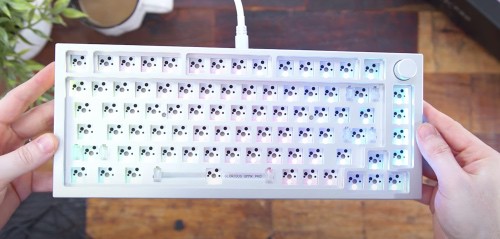
Quick Overview
FEATURES
BUILD QUALITY
PRICE
Pros
Cons
The GMMK Pro keyboard is a great choice for enthusiast gamers looking to upgrade their current gaming setup. Especially if you're wanting to get a base board to build up using your own personal choice of mechanical switches and keycaps that you can swap out later, then this keyboard is for you.
It's got features that are specifically designed with the gamer in mind, like hot-swappable switches, its ergonomic 75% layout and programmable rotary encoder knob! The RGB backlighting allows you customize your colors so it matches exactly what game or mood setting they're playing on any given day. Programmable macros and a customizable polling rate completes the picture.
A solidly built CNC aluminum casing that is built to last, the GMMK Pro is a more compact form-factor and the versatility to add and swop out the switches with their hot-swappable modular keyboard design.
GMMK PRO REVIEW
This is a keyboard review for the Gmmk Pro Keyboard. The Gmmk Pro has features that make it stand out from other keyboards on the market, such as a fully aluminium casing, hot-swappable switches, gaming mode, anti-ghosting and it's fairly innovative programmable rotary encoder knob.
Note that this GMMK Pro doesn't come with keycaps or switches, and is aimed at those gamers that want to do a custom gaming keyboard build and add their own switches and keycaps to this GMMK Pro base board.
This review will go into depth about the features, pros and cons so you can decide whether or not this keyboard is right for you!
What's In The Box
Inside the GMMK Pro box you will find the keyboard, a metal switch puller, a keycap puller (to remove the keys), and some extra accessories.
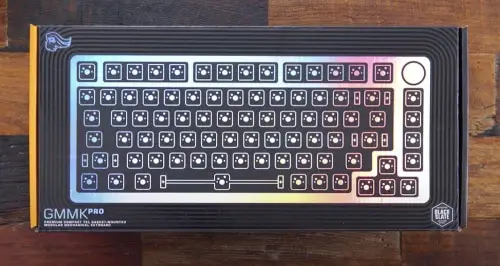
GMMK Pro Box
The GMMK Pro doesn't come with an instruction manual, which we found a little odd! But it does have a small pamphlet telling you where you can get more information from.
The GMMK Pro also doesn't come with any keycaps or switches, so those will need to be purchased separately, which you can find on the Glorious Webstore.
Summary of box contents:
- Keyboard base (no keycaps of switches)
- Plastic Keycap puller tool
- Metal switch puller tool
- White Braided power cable (USB-C to USB-A)
- Information pamphlet
- Stickers
Features
One thing that sets this gaming device apart from other keyboards on market is its "gaming mode" button. This mode disables the Windows key so you can't accidentally press it and end up in a different game or app!
The GMMK Pro also has an "anti-ghosting matrix," which means that no matter how many keys are pressed at once, they will all register on your screen without any interference from one another (unless you're pressing more than six keys at once, in which case the keyboard will automatically disable some of them).
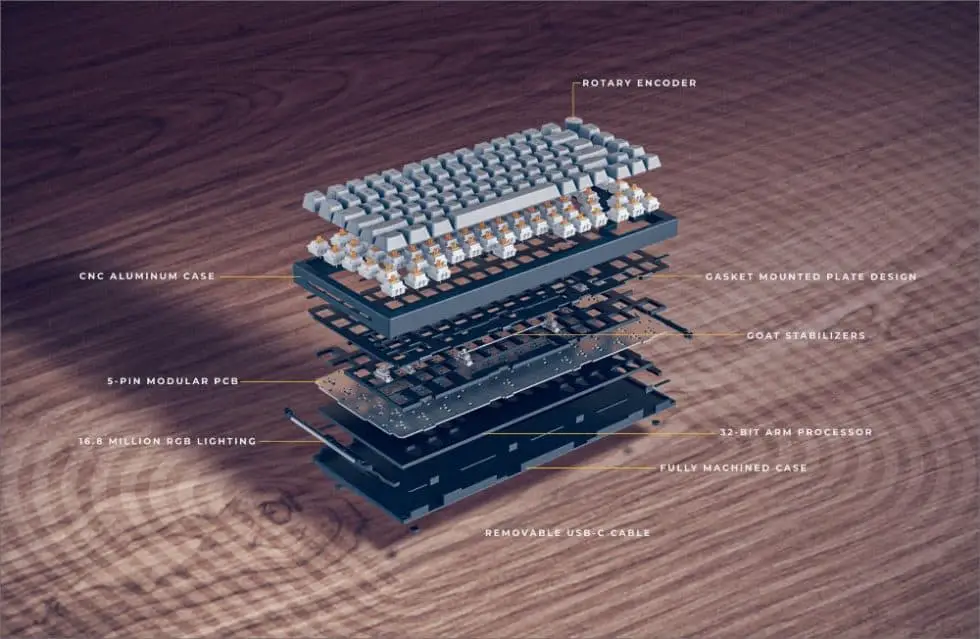
Image source: pcgamingrace
Technical Specs
- LAYOUT: US ANSI (83 keys, including clickable Rotary Encoder)
- KEYCAP PULLER TOOL: Included
- PLATE MOUNTING TYPE: Gasket mounted design
- SWITCH PULLER TOOL: Included
- CASE MATERIAL: Aluminum
- RGB: 16.8 million color RGB LED backlight (south-facing) and LED sidelights
- STABILIZERS: Pre-lubed Glorious GOAT stabilizers (screw-in)
- CORD LENGTH: 6 feet
- REMOVABLE KEYCAPS: Yes
- N-KEY ROLLOVER: Full NKRO
- REMOVABLE USB CORD: Yes
- INTERFACE: USB-C 2.0
- MODULAR HOT-SAWPPABLE SWITCHES: Yes
- OPEN SOURCE FIRMWARE COMPATIBILITY: QMK and VIA
- SWITCHES: Not Included
- TYPING ANGLE: 6 Degrees
- WEIGHT: 3.3 lbs (barebones - estimated)
- DIMENSIONS: 332mm x 32mm x 135mm
- WARRANTY: 2 Years
What we liked
Pros of the GMMK Pro keyboard would be that it's very durable and will last a long time, as well has having black or white ice colors to choose from! It's made out from aluminium and steel so it can withstand any accidental drops or spills that might happen while gaming on your computer! This also means that the keyboard will last a very long time.
The smaller 75% layout is another thing we like. It's effectively a bit smaller than a tenkeyless (TKL) size and being more compact it gives more space on your gaming desk for mouse movement.
The rotary encoder knob allows quick access of your media volume or screen brightness. You can even use it for scrolling through web pages without having to use any other keys!
You can also choose between two colors such as black and white ice! This pro-grade mechanical gaming keypad offers all sorts of benefits over traditional keyboards including durability with its aluminium alloy frame construction which makes this product perfect if space on desktops is limited because there’s no number pad taking up valuable real estate as some standard models do.
What could be better
There are many cons of the GMMK Pro keyboard. One of the cons is that it's not wireless, but for gaming we generally prefer a wired set up anyways! Personally, for convenience, I also prefer multi-height adjustable kickstands on my keyboard, but the GMMK Pro is sloped down at an angle towards the bottom of the board (i.e. it's higher at the top), so this didn't bother me too much.
Another con would have been if there was a way where we could program macros on our own without having any programming knowledge or skills whatsoever; but unfortunately with GMMK Pro keyboards they don't offer such an option as you need to use the included software to program macros.
It would've also been nice if there were more color options available.
Build Quality
The gmmk board has no flex and is very sturdy. The keyboard has a metal frame that makes it feel like an expensive product and the keys are responsive with no lag time when typing or gaming, which we really liked!
The GMMK pro also has a programmable rotary encoder knob that can be swapped out with different colors based on your preference. Glorious currently offers silver or gold options for the knob. The knob is made of aluminum and has a satisfying tactile feel and is used for controlling volume.
Keyboard Size and Layout
The keyboard is a 75% layout keyboard (83 keys) built for gamers in mind.
The GMMK Pro comes with an expanded 75% layout, which separates the function row and arrow keys from the main alphanumeric key set. This means the number pad is dropped for a more streamlined layout - something gamers typically wouldn't miss in favor of more gaming desk space.
The GMMK Pro keyboard comes in a couple different colors. You can choose from: black white ice!
Rotary encoder knob
The programmable and clickable rotary encoder knob is a great addition to the GMMK Pro keyboard. It allows you quick access and control of your media volume, screen brightness or even scrolling through web pages without having use any other keys!
Stabilizers
The stabilizers are not the usual style, instead they screw-in directly to the PCB board. This provides them a more solid feeling than plate mounted stabilizers. Glorious used their own established "GOAT" stabilizers in a choice of clear or silver.
They lock a little comparable to Everglides and Durock I'd say, although different color.
The GMMK Pro stabilizers are Screw-In, pre-clipped and factory lubed which helps to stop shaking and rattling. The space could've been a little more stable though since it had a slight rattle compared to other keys.
Keycaps and Switches not included (but hot-swappable)
The keyboard doesn't come with any switches but rather offers a 5 pin hot-swappable modular design that allows you to choose your own switches. This is by design, so that you can choose your favorite linear or tactile mechanical switches and simply plug them in. And if you want to change to a different switch type, no problem, simply remove them using the keycap puller and replace them with different switches on the fly.
The keyboard also doesn't come with keycaps, but you can purchase them separately via Amazon or the official Glorious website. You’ll need to find a keyboard that is compatible with the 75% layout or else your keycaps won’t fit in properly.
You can purchase the standard Glourious keycaps, with their green and blue color scheme, slimmed-down height, and lower price point than other brands. These Glorious keycaps are a perfect blend of function and design. They feel like quality and are a nice offset to the white ice body colour and design.
The switch profile is Cherry which is different from the usual OEM standard profile. The legends won't shine-through, so the RGB on the keyboard will not illuminate the Glorious keycap legends.
RGB Backlighting
The RGB backlighting is a nice touch to the keyboard. It can be set on any of 16 million colors and has several modes that you can cycle through.
The colors are vibrant and as good as other keyboards we've used like Ducky or Razer.
There's also per-key RGB so you can really go to town and create a funky custom light show if you really want to. It also includes south-facing side LEDs which is a really nice touch. With mulitple color modes and animations that can be programmed via the software, there's very little to complain about.
Connectivity
The is no wireless option with the GMMK Pro, only wired. The keyboard connects to your computer via a 6-foot long USB cable mounted in the middle of the keyboard.
With a 1000hz polling rate (1ms), the connection seems reliable enough with no lag or interference during use which was great! But if needed you can change the polling rate using the GloriousCore software.
GMMK GloriousCore Software

There will be an option in software called “GMMK GloriousCore Software”. This will allow you to customize your keyboard with different colors, macros, change the polling rate, remap key bindings and more!
The software allows you customize keyboard's appearance by choosing a color scheme of choice which can be changed at anytime; also includes an option called GMMK GloriousCore Software where one may choose their own macro settings according - this will allow them have more control over what they want on screen while gaming/typing simultaneously.
The GMMK Pro features a 512KB on board flash memory, with enough programmability to save one customized profile, but using the software you can save more profiles.
One of our favorite pros was how easy this board's software made programming macros for games; you just select what game from their list then choose your keystrokes to map out as macro commands in order (you can even use mouse clicks!), save them all on one page so they're ready-to -go next session without having any extra work needed beforehand--it couldn't be easier than using GMMK Pro keyboards' included programing tools!!!

